Introduction:
With the rise of digitalization and the increasing significance of innovation in our regular routines, the demand for high-quality web applications has never been greater. Whether you’re an experienced designer looking to upgrade your skills or just starting in the field, Adobe XD is a powerful tool for creating modern and user-friendly web applications. In this article, we’ll take a comprehensive look at the features of Adobe XD for web design and how you can use them to create stunning and functional web applications.
What is Adobe XD?
Adobe XD is a user experience design software developed by Adobe Systems. It is a vector-based tool that enables designers to create wireframes, prototypes, and high-fidelity designs for web, mobile, and desktop applications. It integrates with other Adobe Creative Cloud apps like Photoshop and Illustrator, making it easier for designers to work seamlessly across different tools.
Benefits of Using Adobe XD for Web Design
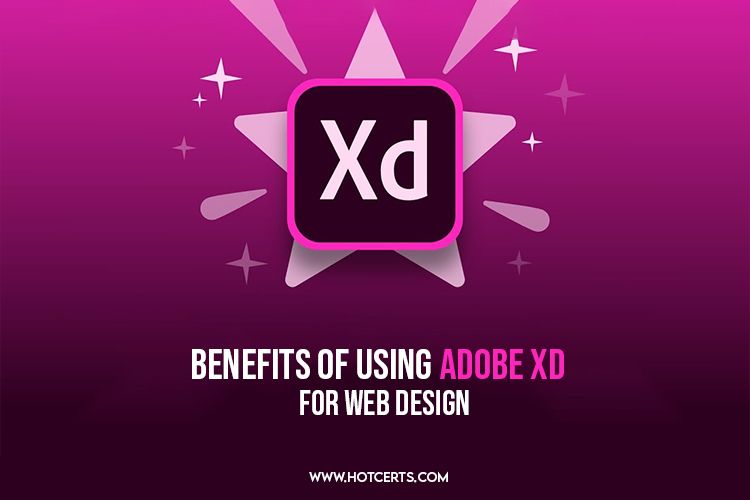
- Easy to Use: Adobe XD has a basic and natural connection point that makes it simple for designers to design web applications. It offers a variety of design tools and features that enable designers to easily create wireframes, prototypes, and high-fidelity designs.
- Seamless Collaboration: Adobe XD integrates with other Adobe Creative Cloud apps, making it easier for designers to collaborate on projects. Designers can also share their designs and prototypes with clients or stakeholders for feedback, making the design process more efficient.
- Responsive Design: Adobe XD supports responsive design, allowing designers to create designs that automatically adjust to different screen sizes and resolutions. This is essential for designing web applications that look great on a desktop, tablet, and mobile devices.
- Customizable: Adobe XD allows designers to create custom UI elements, such as buttons, icons, and forms, and save them for future use. This speeds up the design process and ensures consistency across different designs.
- Fast Prototyping: Adobe XD’s fast prototyping feature enables designers to quickly create interactive prototypes. This not only helps to save time but also enables designers to test the usability and functionality of their designs before they go live.
How to Use Adobe XD for Web Design
- Create a Wireframe: The first step in designing a web application using Adobe XD is to create a wireframe. A wireframe is a basic representation of the user interface that outlines the structure and content of a website or application. Adobe XD has various tools for creating wireframes, including shapes, lines, and text tools.
- Add Interactivity: Once you have created your wireframe, the next step is to add interactivity to your design. Adobe XD has a range of tools for adding interactivity to your designs, including buttons, forms, and hover states. You can also create links between different parts of your design to create a more engaging user experience.
- Design User Interface: After adding interactivity to your wireframe, the next step is to design the user interface. Adobe XD has a range of design tools that enable you to create beautiful and functional user interfaces. You can use tools like the color picker, the typography tools, and the grid and layout tools to create designs that look great and are easy to use.
Test and Iterate: After you have completed your design, it’s important to test it to make sure it’s functional and usable. The universe of web advancement is continually developing and growing, making it increasingly important for designers and developers to stay up-to-date on the latest tools and trends. One of the main parts of website architecture iscreating an intuitive and visually appealing user interface (UI). This is where modern UI design and Adobe XD come in.
Adobe XD is a powerful UI and web design tool that has become progressively famous as of late. It offers a user-friendly and intuitive interface, allowing designers to easily create wireframes, prototypes, and high-fidelity designs for websites and mobile applications. Adobe XD has many highlights that go with it an incredible decision for web designers, including:
- Intuitive interface
- Customizable design templates
- Ability to create high-fidelity prototypes
- Collaboration tools for designers and developers
- Interactions and animations for interactive elements
- Built-in asset export for developer handoff
One of the key benefits of using Adobe XD for web design is its ability to streamline the design process. With its intuitive interface and customizable design templates, designers can quickly create wireframes and prototypes and then easily refine their designs to create high-fidelity mockups. This allows for a more efficient and effective design process and better collaboration between designers and developers.
Another key aspect of modern UI design is creating visually appealing and intuitive interfaces. This is where the principles of minimalism come into play. Minimalist UI design is a style that emphasizes simplicity, clarity, and functionality, intending to create a clean and uncluttered interface. Minimalist UI design has become increasingly popular in recent years, as it can help improve the user experience and increase engagement with a website or application.
Regarding minimalist UI design, Adobe XD offers a range of design tools that can help designers create clean and visually appealing interfaces. For example, Adobe XD provides a wide range of UI elements, such as buttons, icons, and typography, that can be used to create a minimalist interface. Additionally, Adobe XD can create custom UI elements, allowing designers to create a unique and personalized interface for their web design applications.
One of the key benefits of minimalist UI design is that it can help improve the user experience. Minimalist UI design can help users easily understand and navigate a website or application by focusing on simplicity and functionality, increasing their engagement and satisfaction. Additionally, minimalist UI design can also help improve the overall performance of a website or application, as it reduces the amount of clutter and improves the loading speed of a site.
When it comes to web design application development, choosing the right tools and design styles can greatly impact the success of a project. Adobe XD is a powerful tool for web design and development, offering a range of features and tools for creating visually appealing and functional interfaces. Additionally, designers can create an intuitive and engaging interface for their web applications by incorporating modern UI design principles, such as minimalism.
Whether you’re a designer or a developer, incorporating Adobe XD and modern UI design into your web development process can help improve your project’s overall quality and success. So why not look at it and see the benefits for yourself?
Finding the Best App for Web Design

When it comes to web design, there is a multitude of tools and software options available. There’s something out there for everyone from free and open-source options to paid and professional-level tools. However, with so many options, knowing which is the best choice for your web design needs can be difficult.
UI Design Elements and Best Practices

Regarding UI design, certain elements should be considered to ensure a seamless and user-friendly experience. These elements include color, typography, spacing, images, and more. This section will explore some of the best practices for incorporating these elements into your web application design.
Color
A color is a powerful tool for creating a visual impact and establishing a brand identity. When choosing colors for your web design application, it’s important to consider the emotions and associations that different colors evoke. For example, blue is often associated with trust and security, while green is associated with growth and wellness.
In addition to considering the emotional impact of colors, it’s also important to ensure that your color palette is aesthetically pleasing and easily readable. For web design applications, it’s generally best to choose a limited color palette and stick to a consistent color scheme throughout the design.
Typography
Typography is another important aspect of UI design, as it helps to establish a visual hierarchy and create a clear and readable interface. When choosing a font for your web design application, it’s important to consider readability and legibility, as well as the emotional impact of the font.
It’s also important to choose a web-friendly font optimized for the web. Many great web fonts are available, and Adobe XD makes it easy to preview and compare different options to find the best font for your web design application.
Spacing
Spacing, also known as whitespace, is an important aspect of UI design as it helps to create visual interest and separate elements on the page. By using negative space effectively, you can draw the user’s attention to specific elements and create a feeling of equilibrium and concordance in your design.
When designing your web design application, it’s important to consider the balance between text and whitespace. Too much whitespace can make your design feel empty and uninviting, while too little whitespace can make your design feel cluttered and overwhelming.
Images
Images are a powerful tool for communicating information and adding visual interest to your web design application. When selecting images for your design, choosing high-quality images relevant to your content and appropriate for your audience is important.
In addition to choosing high-quality images, it’s important to consider how they are used in your design. For example, you may want to use images as background elements to break up text and create visual interest or to highlight specific information.
Conclusion
In conclusion, UI design is an essential component of web design application, and it’s important to consider the various elements and best practices that contribute to a user-friendly and visually appealing design. By using tools like Adobe XD, you can easily create and iterate on your design to ensure that it meets the needs of your users and your brand.

