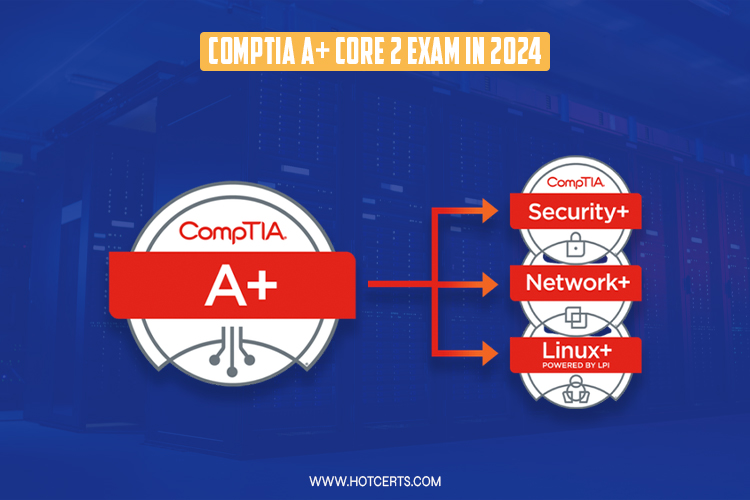Are you considering taking the 220-1102 CompTIA A+ Core 2 exam? If your response is yes, this is the right resource to help you get started as an entry-level IT professional. The 220-1102 CompTIA A+ Core 2 exam educates students to run, control, and repair programs and operating systems.
Technological professionals who want to give full technical support may consider the 220-1102 CompTIA A+ Core 2 exam certifications program. It influences how the hybrid population grows and changes. CompTIA, a non-profit organization, has published a new course model, 220-1102 CompTIA A+ Core 2 exam, available worldwide.
Employers all around the globe look to the CompTIA A+ Core 2 exam as proof of an IT professional’s capacity to reason and perform essential support tasks. CompTIA A+ Core 2 exam, the internationally recognized skills credential for technology experts who provide technical assistance, has been updated to reflect the shifting nature of the hybrid workforce.
Continue exploring and reading to learn more amazing facts about the CompTIA A+ Core 2 Exam.
What is the CompTIA A+ Core 2 Exam?
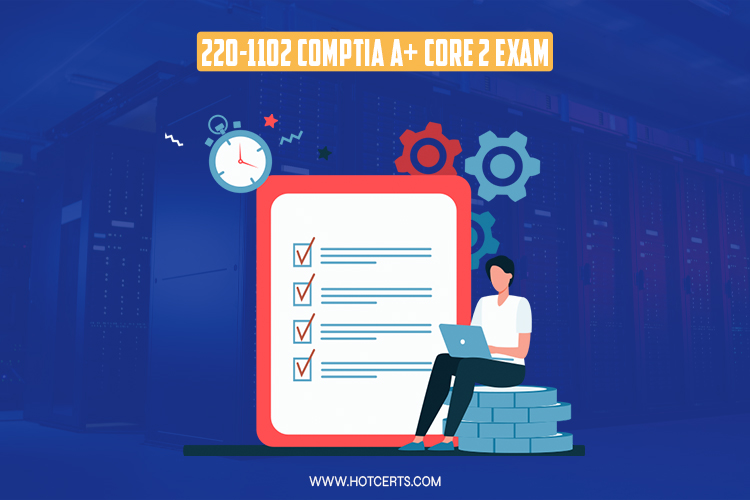
The 220-1102 CompTIA A+ Core 2 certification is suitable for beginners. The CompTIA A+ 220-1102 exam covers significant subjects, including Microsoft and Unix operating systems, social networking, and computer hardware. The CompTIA A+ certification is regarded as vendor-agnostic, which implies that its lessons apply to any OS or manufacturer, much like other CompTIA certifications. CompTIA A+ 220-1102 instruction, along with CompTIA resources or individual or team training courses, can assist IT managers in onboarding new technical support personnel.
CompTIA A+ 220-1102)is a beginning employee certification. The CompTIA A+ exam covers essential topics such as computer hardware, Microsoft Windows and Unix-based software, operating systems, and networking concepts.
This new and complex certification test has been created to identify the nature of the modified tech support job profiles, especially for jobs delegated to several specialist vendors. Professionals with the CompTIA A+ 220-1102 certificate may more accurately decide if sending technical products directly to suppliers saves both time and resources or whether correcting an issue on the spot is simple.
CompTIA A+ Core 2 Exam Details
Here are the CompTIA A+ 220-1102 Core 2 exam details you must know in 2024:
- Exam Name: CompTIA A+ Core 2
- Exam Code: 220-1102
- Number of Questions: 90
- Exam Format: MCQs, drag-and-drop, and performance-based
- Exam Duration: 90 minutes
- Passing Score: 700/900
- Exam Fee: $338 USD
What Skills Will You Learn On The 220-1102 CompTIA A+ Core 2 Exam?
Taking the 220-1102 CompTIA A+ Core 2 Exam allows the user to master the following skills:
- Installing, configuring, and maintaining computer hardware, handheld devices, and software for consumers
- Service components based on consumer demands.
- Knowing networking principles and applying basic cybersecurity measures to prevent risks.
- Diagnose, resolve, and document standard software and computer issues.
- Application of troubleshooting abilities and customer assistance using suitable communication skills
- Understanding the fundamentals of scripting, virtualization, which is cloud technologies, and multi-OS installations in business settings.
CompTIA A+ Core 1 Vs CompTIA A+ Core 2
While other CompTIA certifications need only one examination, CompTIA A+ is an exception. It includes two certification tests that cover various topics:
- Core 1 emphasizes hardware, internet computing, and networking technology.
- Core 2 covers software, OSes, and cyber security fundamentals.
As of the time of writing, the most recent CompTIA A+ certification exam numbers are 220-1101 for CompTIA A+ Core 1 and 220-1102 for CompTIA A+ Core 2. To earn CompTIA A+ certification, you must pass both exams.
Core 1 assesses your computer hardware, networking, virtualization, and computing in the cloud expertise. With the growth of the Internet of Things (IoT), smartphones and tablets have become part of the Core 1 syllabus. Virtualization and cloud computing are new themes due to the recent spread of XaaS (anything-as-a-service) in remote administration and cloud computing.
Core 2 examines your understanding of operating systems, cybersecurity, programs, and operational processes. Such expertise is required for a skilled technician to secure their company’s or consumers’ data, which is of inestimable value.
CompTIA A+ Core 2 Exam Domains
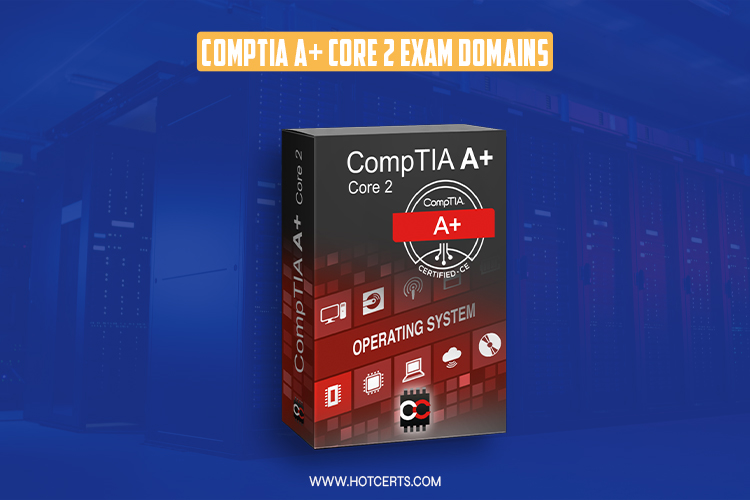
Here are the 220-1102 CompTIA A+ Core 2 exam domains you must know in 2024 before taking the actual exam:
- Understand Operating Systems – 31%
- Learn about the features of different Microsoft Windows versions.
- Learn to utilize the relevant Microsoft command-line tools.
- Use the Microsoft’s latest version of Windows operating system’s (OS) capabilities and functions in the given situation.
- Learn how to utilize Microsoft Windows Panel of Controls functions.
- Use the proper Windows settings based on the circumstance.
- Install Microsoft Windows networking functions on a client/desktop.
- Use application installation and setup ideas to solve a given issue.
- Describe common operating system kinds and their purposes. 1.8
- Given a situation, conduct OS installations and updates in a heterogeneous OS environment.
- Identify typical macOS/desktop features and tools.
- Identify standard tools and functionality in the Linux client/desktop OS.
- Understand security – 25%
- Summarize the different precautions taken and their goals.
- Examine and contrast wireless safety standards and authentication techniques.
- Detect, eliminate, and prevent spyware using the proper tools and approaches.
- Describe standard methods of social engineering attacks, dangers, and weaknesses.
- Configure a computer to follow security best practices based on a given circumstance.
- Describe popular techniques for safeguarding devices that are embedded or mobile.
- In a given situation, manage and configure fundamental safety features in the Microsoft Windows operating system.
- Apply conventional data destruction and dumping procedures to the given context.
- Based on the scenario provided, configure suitable security settings for small office/home offices (SOHO) wireless and Ethernet networks.
- Install and set up browsers and any necessary security settings based on the circumstance.
- Understand Software Debugging – 22%
- Learn how to handle Microsoft Windows OS issues.
- Learn how to troubleshoot and fix PC security issues.
- Learn to utilize optimal practices for malware eradication.
- Learn how to handle mobile OS and application difficulties.
- Learn how to resolve mobile OS and app security concerns.
- Understand Administrative Procedures – 22%
- Learn the best practices for different forms of documentation.
- Learn how to use fundamental change techniques in management.
- Learn how to execute fundamental catastrophe preventive and recovery procedures.
- Learn the standard safety procedures.
- Learn about the environmental effects and necessary controls.
- Learn about the systems for dealing with illegal content/activity and privacy, authorization, and policy issues.
- Learn the right communication strategies and professionalism.
- Learn ways to recognize the fundamentals of scripting.
- Learn how to use remote access solutions.
How to Study for the 220-1102 CompTIA A+ Core 2 Exam?
The test assesses how well you understand basic concepts and industry norms. Despite how difficult it is to complete the 220-1102 CompTIA A+ exam. This resource can help you learn more about preparing for the CompTIA A+ Core 2 220-1102 test. Here are the study tips for passing the CompTIA A+ 220-1102 exam:
-
Become acquainted with the Exam Domains.
This should be part of your test preparation. In other words, each exam includes relevant information. It is critical to review each part again to comprehend the subject thoroughly. Outline the domains and objects you wish to look into. Here are the exam objectives.
- Understand Operating Systems – 31%
- Understand security – 25%
- Understand Software Debugging – 22%
- Understand Administrative Procedures – 22%
-
Plan your study time.
Now that you know what to study, it’s time to plan a study. After learning about the domains and the subjects that fall under them, carefully arrange your study and classify all of the subjects. When transitioning from one domain to a different one, learn new things about the previous one. However, there are a few aspects to consider while developing a study plan:
- The appropriate time to study
- The maximum number of hours you may dedicate to studying every day or week.
- Afterward, employing training and recognized study materials.
- What is the finest training or practice approach for good preparation?
-
Utilizing CompTIA Training and Study Techniques
Always use the authorities’ recognized study resources and materials when preparing for the CompTIA test. But here are the methods:
You may prepare for your IT certification test and career by utilizing CertMaster Learn, a self-paced learning tool with interactive software with instructional modules such as examinations, videos, and performance-driven questions.
When you enroll in online CompTIA A+ 220-1102 instructor-guided exam preparation, you will be taught by one of the organization’s incredibly competent teachers. Each teacher holds the appropriate certifications and has experience in the IT area.
CompTIA professors use industry-accepted standard procedures for IT training to get the best results.
-
Assess your performance on the practice exams.
Taking practice examinations allows you to assess how well you understand each topic and how much time you should give for each question. Practicing exams focused on a particular subject is an excellent place to start. Once you have a solid comprehension of the topic, begin taking full-length practice examinations. You might start by completing a CompTIA A+ Core 2 exam dumps to have a better understanding of your abilities and areas for growth.
-
Join e-learning groups.
Joining an online study group will allow you to thoroughly comprehend all the concepts you previously believed were challenging for the CompTIA A+ Core 2 exam. Online study groups will benefit you since you will be surrounded by individuals studying for the same test or who have previously passed it. These professionals can assist you in resolving your issues and make the most significant recommendations.
Conclusion
A+ trained staff in professions such as support specialists, customer service technicians, and desktop assistance analysts may earn more than those with other certifications. Here is a list of their wages: Support experts earn a median salary of $54,500 a year, while field service employees make $46,000, and desktop assistance analysts get $60,000.
You may identify your weaknesses by continually attempting several sample papers and working to improve them. Self-evaluation through practice examinations makes determining one’s strengths and weaknesses easier. The best way to prepare for tests is to thoroughly comprehend the material before taking practice exams. To achieve excellent scores, it would be best not to miss subtopics. Therefore, please don’t do it.
FAQs (Frequently Asked Questions)
What is the 220-1102 CompTIA A+ Core 2 certification?
CompTIA A+ is regarded as one of the most important certifications for anyone seeking to enter the IT field. It is the Industry Benchmark that propels IT jobs into the digital age. The CompTIA A+ Core 2 Certification allows you to handle unexpected key IT support jobs and end-point administration.
Is CompTIA A+ suitable for beginners?
Yes! CompTIA A+ is a fantastic entry-level certification for those interested in learning more about computer components and diagnosing motherboards.
What abilities can you learn with 220-1102 CompTIA A+ Core 2 Certification?
You can learn about technologies like cloud computing, security, organizing information, etc. It also allows you to demonstrate essential security abilities.