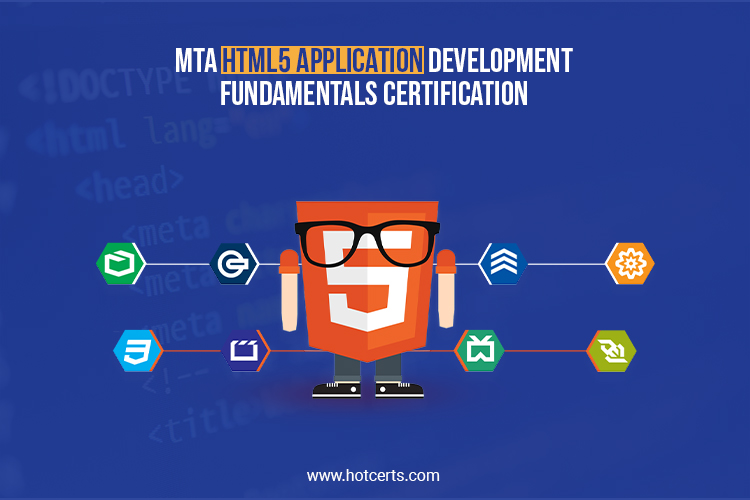Exam 98-375 MTA: HTML5 Application Development Fundamentals Certification candidates are attempting to establish essential HTML5 client application creation abilities and knowledge that will operate on modern touch-enabled gadgets (PCs, tablet computers, and phones). Though HTML is commonly thought of as an internet protocol that is used in a browser to generate a user interface, this test focuses on utilizing CSS3, HTML5, and JavaScript to create client apps.
After completing Exam 98-375, the candidate will be awarded the MTA: HTML5 Application Development Fundamentals Certification. If you want to work in technology, MTA certificates are a wonderful place to start. MTA certificates include a broad range of essential technical ideas, as well as analyze and authenticate core professional knowledge and boost technical credibility.
What is the HTML5 Application Development Fundamentals Exam?
Microsoft 98-375 MTA: HTML5 Application Development Fundamentals Certification exam is designed to validate a web developer’s essential HTML5 expertise and abilities. This certification test is ideal for launching an income-producing job as an HTML5 web app developer. Do you wish to work as an HTML5 web designer for a well-known IT firm? As a result, you should get a thorough understanding of the Microsoft MTA Exam 98-375 subjects. You must also be proficient in both JavaScript and CSS programming. Professionals with a solid understanding of HTML5 technology and practical experience can easily pass the certification exam. Furthermore, the Microsoft 98-375 test assesses the candidate’s knowledge of Microsoft Visual Studio & MSDN.
The Microsoft 98-375 test is not difficult to pass. This exam can help you enhance your abilities if you are interested in web application development. Microsoft 98-375 is ideal for developers who want to understand all of the HTML5 basic programming concepts. The certification exam is primarily concerned with determining an individual’s competence to create a web application using HTML5. It does not have an extensive curriculum to cover.
HTML5 Application Development Fundamentals Exam Details

Here are the consolidated exam details for your better understanding:
- Exam Name: HTML5 Application Development Fundamentals
- Exam Code: 98-375
- Number of Questions: 30-50
- Exam Duration: 45 minutes
- Passing Score: 70% This passing mark does not imply that you must adequately answer 70% of the questions in order to complete the test. The actual percentage varies every exam and may be greater or less than 70%. There are no consequences for guessing. For erroneous replies, no points are removed. If a question requires you to select several correct answers, you must pick the exact number of accurate answers given in the query in order to receive credit for that item. Some of the test questions may not be counted in your final score. Microsoft will frequently include a question designed to collect data that can assist them in enhancing the test. If you fail to pass the test on the first try, there is no waiting period before retaking it. If you do not pass the Application Development Fundamentals test the second time, you have to wait no more than 14 days before retaking it. Following that, any further exam retakes will be subject to a 14-day waiting period. You won’t be able to retake the test if you have already passed it.
- Exam Fee: $127 USD
MTA HTML5 Application Development Fundamentals Exam Domains
Here are the comprehensive details for the 98-375 MTA HTML5 Application Development Fundamentals exam:
- Control The Application’s Life Cycle. – 20-25%
- Create A User Interface (UI) With HTML5. – 25-30%
- Cascading Style Sheets (CSS) Are Used For Styling The User Interface – 20-25%
- Code By Integrating JavaScript – 30-35%
-
Control The Application’s Life Cycle. – 20-25%
- Learn The Foundations Of The Platform.
- Packaging and the runtime atmosphere: app bundle, application container, credentials/permission settings, hosting process, use current HTML5 Application Development Fundamentals abilities as well as content for slate/tablet apps
- Control An Application’s State
- Manage temporary state, application state, and preserve state data; comprehend application states; comprehend the distinctions between local and session storage.
- Debug And Verify A Touch-Enabled HTML5 Software.
- Touch gestures: be aware of the motions you test on a device.
- To Show Graphics, Choose And Set HTML5 Tags.
- When, why, and how to utilize Canvas; why, when, and how to employ SVG
-
Create A User Interface (UI) With HTML5. – 25-30%
- To Play Media, Select And Set HTML5 Tags.
- Audio and video tags
- To Arrange Content And Shapes, Choose And Set HTML5 Tags.
- Semantic HTML: rows, lists, and sections
- Understand The Fundamental CSS Principles
- Separate presentation from content (write HTML content and style it using CSS); control material flow (inline vs block flow); handle individual element placement (float vs absolute placement); manage overflowing content (scrolling, apparent and hidden); simple CSS styling
- Arrange UI (User Interface) Content By Using CSS
- Establish material alignment, direction, and alignment using flexible box and grid layouts; proportionate scaling and “free scale” for items within an adaptable box or grid; organize and order material Flex box principles for simple designs and grid concepts for sophisticated layouts; grid content attributes for rows and sections; employ application modules.
-
Cascading Style Sheets (CSS) Are Used For Styling The User Interface – 20-25%
- Control The Flow Of Text Material Using CSS
- Regions and how to use them to move text content among sections (content source, content vessel, dynamic circulation, flow-into, flow-from, MS Region Update, MS Region Overflow, MS Get Region Content); columns along with hyphenation and how to use these CSS settings to improve text readability; use “placed floats” for generating text flow surrounding a floating object.
- Manage The Graphical Interface Employing CSS
- Graphics impacts (rounded corners, shadowy areas, transparency, backdrop gradients, layout, and Web Open Font Format); 2-D and 3-D manipulations (translate, scale, turn, skew, and 3-D viewpoint transitions and motions); SVG filtering effects; Canvas
- JavaScript Administration And Upkeep
- Develop and apply functions, jQuery, and other third-party libraries.
- Update The User Interface Using JS (JavaScript)
- Locate and gain access to elements; listen for and react to events; display and hide elements; alter element contents; and add elements.
- JavaScript Is Used To Create Animations.
- Work with photos, shapes, and other visuals; use animation; edit the canvas.
-
Code By Integrating JavaScript – 30-35%
- Using JavaScript, you may gain access to data.
- Data transmission and reception; sophisticated object transmission and processing; file loading and saving Datatypes; forms; cookies; and local storage
- React to the touchscreen.
- Movements, how to recognize and respond to them
- Create new HTML5 APIs.
- Geolocation, Web Workers, and web sockets; File API
- Use the device’s and the operating system’s resources.
- In-memory resources like contact lists and calendars; hardware capabilities like GPS, the accelerometer, and camera
How to Prepare for the MTA: HTML5 Application Development Fundamentals Exam?
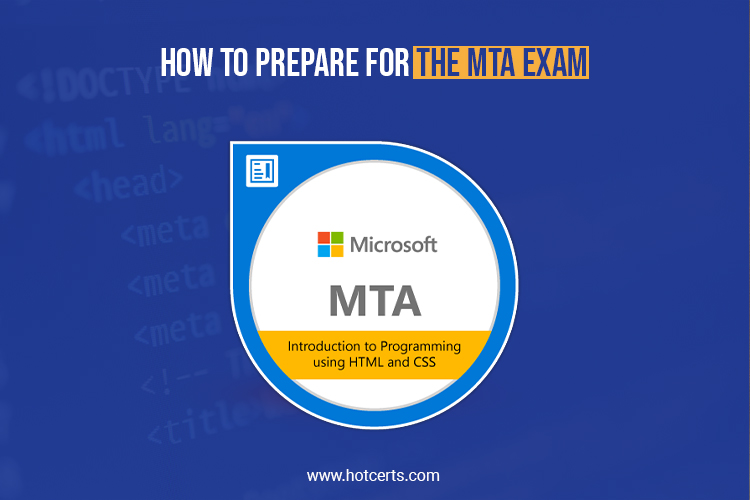
-
Microsoft Education Platform
Microsoft provides a variety of learning pathways; the applicant should check Microsoft’s official website for more information. The official website contains all relevant information for the contender. The applicant will discover several learning routes and records for this test. Finding relevant stuff on the Microsoft homepage is a breeze. You may also get the 98-375 HTML5 Application Development Fundamentals course overview on Microsoft’s official site.
-
Examine All Of The Exam Objectives
The test prep guide’s initial phase is to review all the exam topics. As well as to do so, go to the 98-375 MTA: HTML5 Application Development Fundamentals Certification Website. For apparent causes, this is its most real site.
So, first and foremost, ensure to master the following exam objectives:
- Application’s Life Cycle. – 20-25%
- Create A User Interface (UI) With HTML5. – 25-30%
- Cascading Style Sheets (CSS) Are Used For Styling The User Interface – 20-25%
- Code By Integrating JavaScript
-
Documentation From Microsoft
Microsoft Documentation is a valuable study resource for 98-375: MTA HTML5 Application Development Fundamentals certification exam. The applicant will discover documentation on every subject related to the test. This phase is highly beneficial in preparing to become a Microsoft Technical Associate or MTA.
-
Instructional Training
The training programs offered by Microsoft can be found on their website. Instruction-directed instruction is necessary to prepare for an exam like the 98-375 adequately. The instructor-led training is available on the official Microsoft site on the page for the specific test. Before taking a test, numerous training courses are offered.
-
Books And Manuals
Books and instructional materials should be in the following stage in the preparation process. The aspirant must seek literature that is rich in knowledge. Candidates should read certain books and publications that will undoubtedly assist them in learning about the specific test.
-
Participate In A Study Group
The applicant must acquire and exchange information to pass the 98-375 MTA: HTML5 Application Development Fundamentals Certification exam. As a result, we recommend that you participate in a study where you may debate the topics with others who share your aim. It will guide the prospective employee throughout the preparation process.
-
Practice Exam
Hotcerts is the best platform if you want to take practice tests before taking the actual test. The most critical step is to take the practice exam. Hotcerts provides a variety of practice tests that can help you to pass the real exam quickly. Practice examinations are used to reassure candidates about their preparation. Nowadays, several practice examinations are available on the internet; the applicant can select whichever one they like. The practice Application Development Fundamentals exam is quite helpful in preparation for the Application Development Fundamentals Exam. So, get started now!
FAQs (Frequently Asked Questions)
What Should I Do To Pass The 98-375 Exam?
Use Hotcerts’ excellent test simulator on your computer or cellphone to practice for the Application Development Fundamentals exam. Study the difficult questions and answers from our Practice Test, and put your faith in us. You will not be disappointed!
What Is The Location Of The 98-375 Exam Questions?
Don’t be concerned; you’ve come to the correct spot. Hotcerts have the most recent and authentic questions, accurate answers that our specialists have evaluated, and an excellent test simulator. At Hotcerts, you get just that.
Where Can I Obtain the 98-375 Practice Test?
Most individuals just perform a Google search and receive a slew of meaningless written documents and PDFs with questions copied from manuals, wrong answers, and outdated test versions. To cut a long story short, you will receive a slew of meaningless files on your machine.
Conclusion
The MTA HTML5 Application Development Fundamentals certification primarily aims at applicants looking to advance their careers in the Microsoft Dynamics 365 sector. The Microsoft Technology Associates (MTA) – HTML5 Application Creation Fundamentals exam validates the candidate’s essential knowledge and demonstrated abilities in the field of MTA 98-375 HTML5 Application Development Fundamentals.
When you complete the Microsoft 98-375 test, you earn the MTA certification for Microsoft Technology Master. In the IT industry, any Microsoft certificate is highly valued. MTA-certified professional IT programmers are chosen over their colleagues. It indicates the individual’s ability to create web apps with HTML5.