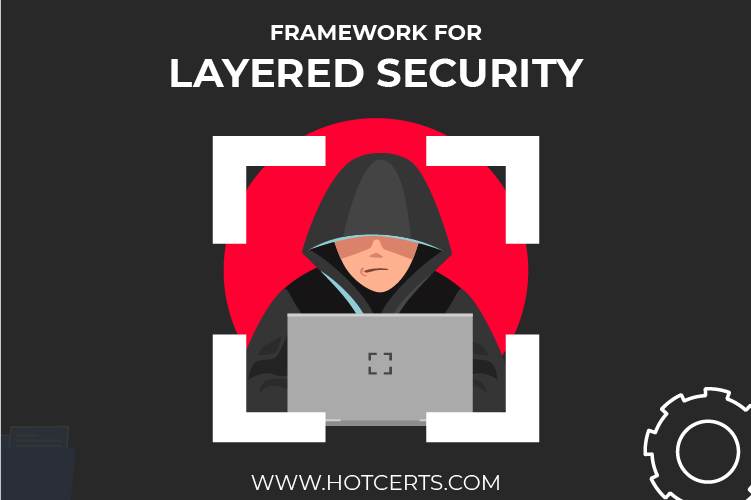CyberCrime: Explain The Potential Risks and prevention in 2022
Cybercrime is a danger. You may believe that the only type of cybercrime you have to be concerned about is hackers taking your financial data. But it might not be so easy. There are many more issues to worry about than just money.
Hackers have been ready to exploit the increase in home working practices ever since the pandemic.
Small businesses have also seen an increase in attacks. With 70% of them closing within six months of a data breach, a comprehensive cybersecurity policy has never been more crucial.
Ransomware:
Ransomware is a technologically advanced version of an age-old crime known as extortion. At its most basic level, ransomware works by stealing something of significant value and demanding payment for its return.
Due to the apparent severity of the situation, businesses must protect themselves from ransomware. Customers will be furious if their data is released online or if their transactions are delayed because the business system is down. It might swiftly drive clients away, tarnishing the company’s brand.
For the most part, this entails encrypting company information. Businesses ground to a halt, and personnel cannot do their duties when ransomware strikes.
Without recoverable backup data, the business is at the attacker’s whim, who might store your essential files in return that you can buy with Bitcoin.
Following a rash of high-profile ransomware attacks in 2021, many businesses review their cyber risk policies and implement more effective data loss strategies.
While this may make classic ransomware assaults more difficult in the short term, attackers are highly adaptable, so we expect their techniques to change in the coming year.
The following are the primary ways in which a company can defend itself against ransomware attacks:
- They should train employees to be more attentive.
- They should train employees on ransomware and what to look for to avoid becoming victims. Workshops should be scheduled regularly.
- Also, they should discuss the need for strong passwords and why they should be updated frequently.
It’s critical to understand how cyber attackers can continue to exploit our changing working patterns in 2022.
Attackers find it easier to infiltrate home network devices.
As hybrid working policies increase a company’s cyber risk, it’s essential to understand the threats and how to keep attackers out.
People are sacrificing convenience for privacy in today’s digital world, which means they’re revealing more and more personal information. While we all welcome one-click checkouts and password save, our mental “autopilot” can occasionally lead us astray.
While we were previously cautious of anyone asking for personal information, we now accept it as part of the price of participation — you ask for my favorite book, and I give it to you. When you inform me that my password has expired, I attempt to log in using your provided link. You attract my attention and respond when you send me an email from my employer.
Cybercriminals and hackers use this technology to make hundreds of millions of dollars from people like you and me all across the world every year. Here are five of the most common cybercrimes that will affect organizations and individuals in 2022:
Framework for layered security
Although a cloud backup can help you recover lost files and decrease downtime, it is not a substitute for appropriate security. Encryption, MFA (multi-factor authentication), and endpoint protection, to mention a few, are required in addition to firewalls to keep ransomware at bay. Using multiple layers is more successful than using a single solution, which may leave gaps.
Above all, this security software must not be outdated or outmoded, or it would be useless in detecting and stopping ransomware.
Microsoft 365 is a good security solution that ALSO partners can provide to organizations. It combines a variety of security measures into one package, ensuring that businesses have the most up-to-date security available.
Data backup
One of the most successful ways for preventing assaults is to back up data on an external drive or in the cloud. It doesn’t stop the attack from happening, but it does mean that it can recover files without paying the ransom. After wiping the infected machine, check the backups for infection, as some ransomware is intended to seek network shares.
IoT Hacking
It is an exciting new era in technology that has given the internet unprecedented access to our daily lives and business processes.
These internet-connected items collect and exchange data, whether we like it or not. As you may be aware, data is valuable, and hackers will want to exploit any gadgets that gather it.
The juicier the payoff for hackers increases, the more “things” we connect. That’s why it’s crucial to keep in mind that personal and business passwords belong to people with memories that we know will fail us at times.
IoT devices have no built-in security, making them a prime target for hackers. The bulk of IoT devices is connected, putting the safety of several devices at risk if one is hacked. Before you can enjoy the benefits of IoT devices, you must first learn a few things about how to secure them.
- The IIoT market was worth $115 billion in 2016 and is expected to expand to $197 billion by 2024, with a CAGR of 78.5 percent from 2017 to 2024. Here are some tips to prevent IoT hacking.
- Select a secure password that you won’t forget
- Using a common and basic password for IoT devices invites hackers to access.
If a hacker guesses one of your passwords, it could compromise all of your devices that utilize that password. Remembering all passwords can be a pain, but it is necessary to safeguard IoT devices. You can jot them down in your diary, but don’t keep them on your computer.
Change your router’s default settings.
Most individuals forget to change their routers and continue with the manufacturer’s name. It may jeopardize the security of your Wi-Fi network. Give any character that has nothing to do with you.
Because so many IoT devices are connected to Wi-Fi, the network and Wi-Fi are the first protection lines against hackers. Ensure that the default privacy and security settings are changed. Those options frequently benefit manufacturers rather than you. Avoid doing your online shopping on public Wi-Fi because they can steal your information.
When IoT devices are not in use, disconnect them.
That doesn’t mean you have to connect them to the internet. You should carefully analyze the features of your devices to see which ones require internet access to work.
Website Spoofing
“spoof” refers to a hoax, ruse, or deception. When a website is constructed to look legitimate, it is referred to as website spoofing. It is done to acquire your trust, access your systems, steal data, steal money, and propagate malware.
They deceive customers into entering their usernames and passwords, and website spoofing work by duplicating an actual website with a huge company’s style, branding, user interface, and even domain name. It is how the bad guys get your information or install malware on your computer.
The spoofing assault must include some kind of social engineering to be successful. Scammers utilize social engineering to exploit susceptible human traits like greed, panic, and innocence.
You can protect yourself from spoofing assaults in a variety of ways. Use these useful do’s to stay one step ahead of scammers:
Hover a URL before clicking it
If a URL looks suspect, hover your cursor over it to see where the page will lead you before clicking it.
Set up two-factor authentication
Adding another layer to your passcodes is accessible with two-factor authentication. However, it isn’t entirely foolproof, so make sure you’re also thinking about other security measures.
Invest in antivirus software
Cybersecurity software is the best defense when protecting oneself against internet scammers. If you get into problems, you can use malware removal or antivirus software to protect your computer from viruses and other dangerous threats.
Many people like to leave their laptops on and ready to use as high-speed Internet connections become more common. The drawback is that computers are more vulnerable when “always on.”
Beyond firewall security, which is designed to prevent unwanted attacks, turning the computer down effectively cuts off an attacker’s connection—whether spyware or a botnet that uses your computer’s resources to reach out to other users.
The bottom line
Keep in mind that each employee is responsible for their security while working in a company. Based on what you know about your specific infrastructure and team, you must prioritize your risks and consider the most likely scenarios to affect your company.
Keep an eye on what’s coming and work to get your staff up to speed so you can build the best protection possible against cyberattacks.
Many social networking and photo-sharing services have privacy policies that allow the website to preserve information and photos posted to the site indefinitely, even after the user has removed the original.
While this may not stop people from sharing images or messages, being aware that they can be retrieved and spread afterward may influence what information or photos are shared.