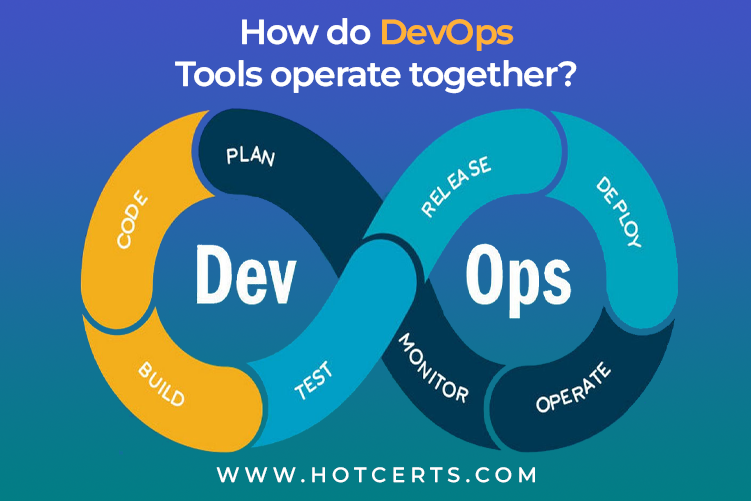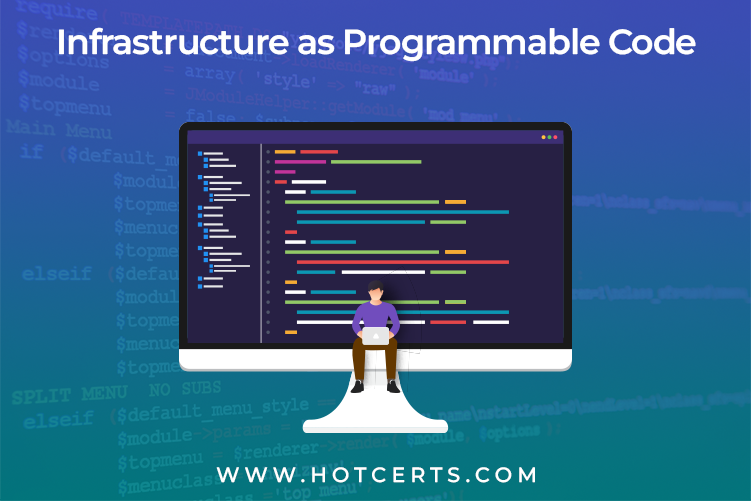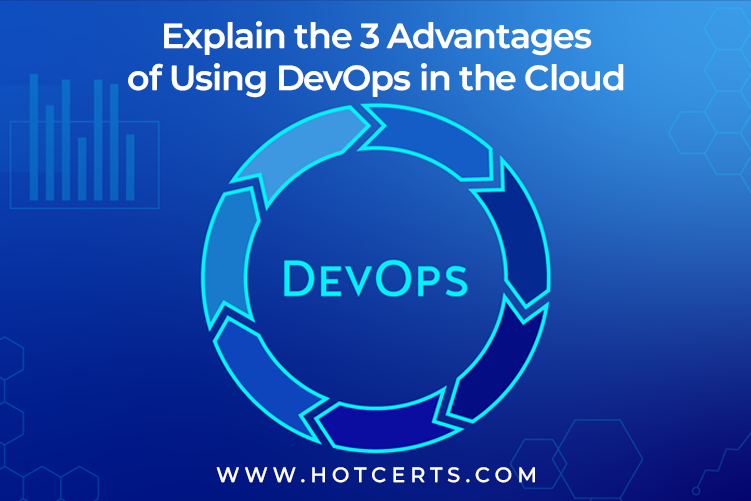AWS DevOps: The Skills and Tools You Need for Effectual Cloud Deployment
Things are changed with the help of Cloud Computing, which allows you to access all of your programs and databases through the internet. As a result, Cloud Computing companies are responsible for all of the hardware required to execute your web application.
With a single click, you’ll have access to all the resources and configurations you’ll need to host your application. The time it takes to make materials available to developers has dramatically decreased. Most importantly, you only pay for the services you require.
Developers who use Cloud-based services are only concerned with what they need to work on our projects, not infrastructure availability.
By implementing DevOps methods, AWS provides adaptable services that enable enterprises to build and deliver products faster and more reliably.
These services make licensing and controlling infrastructure, deploying application code, automating software release procedures, and monitoring application and infrastructure performance easier.
AWS DevOps Architecture
AWS DevOps uses infrastructure as code technologies like AWS CloudFormation and the AWS Cloud Development Kit to help bring your company together (CDK).
AWS CodeBuild, AWS CodeDeploy, AWS CodePipeline, and AWS CodeCommit are some services that aid with continuous deployment.
AWS Elastic Beanstalk, Amazon Elastic Container Service (Amazon ECS), Amazon Elastic Kubernetes Service (Amazon EKS), and AWS OpsWorks are used to launch applications and simplify the deployment of standard architectures.
Other vital services, like Auto Scaling and Elastic Load Balancing, can be easily integrated using these services. Finally, Amazon CloudWatch and CloudTrail are used for monitoring and logging.
How do DevOps Tools operate together?
AWS offers services to help you in implementing DevOps in your company. These tools can be divided into divisions based on their function.
Continuous Integration and Continuous Delivery
CI helps in the faster detection and resolution of errors, improved software quality, and the speed with which new software upgrades are validated and released.
CD process in which code updates are automatically generated for production release. After the build step, continuous delivery extends continuous integration by deploying all code changes to the testing and production environment.
AWS CodePipeline
It is a continuous deployment service that lets you model, visualize, and automate the steps involved in software deployment.
You can model the release process for building code, delivering to pre-production environments, testing your application, and releasing it to production with AWS CodePipeline.
When you make a code change, AWS CodePipeline builds, tests, and deploys your application according to the established workflow.
AWS CodeBuild
It operates as a fully managed continuous integration service that compiles source code, runs tests, and generates ready-to-deploy software packages. You’d have to set up, manage, and scale your build servers as a developer.
CodeBuild scales indefinitely and can handle numerous builds at the same time. CodeBuild provides several pre-configured environments for Microsoft Windows and Linux. Customers can also use Docker containers to transport their customized build environments.
AWS CodeDeploy
It is a centrally managed software deployment tool that automates programs. AWS CodeDeploy helps you release new features quickly, reduce downtime during application deployment, and manage the complexity of changing your apps.
Microservices
Microservices architecture is a design method for creating a single application from a collection of small services.
Each service operates in its process and connects with other services using a well-defined interface and a lightweight method, most commonly an HTTP-based application programming interface (API). Microservices are based on business capabilities, with each service focused on a particular goal.
Infrastructure as Programmable Code
Infrastructure as code is a method of provisioning and managing infrastructure using code and software development practices like version control and continuous integration.
Instead of manually setting up and configuring resources, the Cloud’s API-driven paradigm allows developers and system administrators to engage with infrastructure programmatically and at scale.
Engineers can use code-based tools to interact with infrastructure and treat infrastructure the same way they handle application code.
Infrastructure and servers can be swiftly deployed using established patterns, updated with the latest fixes and versions, or duplicated in repeatable ways because code defines them.
Logging and Monitoring
Organizations track metrics and logs to see how application and infrastructure performance affects the end-user experience. Organizations can gain insight into the core causes of problems or unexpected developments by capturing, categorizing, and analyzing data and logs created by applications and infrastructure.
Active monitoring becomes more vital when services must be available 24 hours a day, seven days a week, and application and infrastructure updates grow more frequently. Creating alerts or doing real-time analytics on this data can also assist businesses in better monitoring their services.
Communication
Improved coordination and interaction inside an organization are critical cultural aspects of DevOps. DevOps technology and automation of the software delivery process foster teamwork by physically bringing development and operations processes and responsibilities together.
These teams created strong cultural norms around information sharing and communication using chat programs, issue or project tracking systems, and wikis.
By speeding up communication across developers, operations, and even other departments like marketing and sales, all aspects of the organization may align more closely on goals and projects.
AWS CodeStar allows you to rapidly develop, build, and deploy applications on AWS. You can build up your entire continuous delivery toolchain in minutes with AWS CodeStar, enabling you to start releasing code faster.
3 Advantages of Using DevOps in the Cloud
Over time, product development has evolved into a highly complex process. Unlike in the past, business adaptability is critical for surviving competition and market demands. Most firms abandon traditional hardware inventories for the multiple advantages in favor of the Cloud and other digital technologies. Aside from the move to the Cloud, there has been a change in how software is built.
You handled software development and operations independently, but today, to achieve a faster time to market, both product and functions must work together, which is where DevOps comes into play.
Effective monitoring
All tools (usually cloud services) are gathered in one location by cloud providers. Monitoring, backup, automation, acknowledgment, and infrastructural services are some of the services available.
In their package, you can obtain nearly everything. Cloud monitoring is usually restricted to an email notification when any infrastructure asset performs strangely. Custom alarms and monitoring alerts can be triggered by DevOps, allowing you to make better use of your resources.
Quick Deployment
Cloud providers can assist with speedy deployment, but modifying it without DevOps is difficult. DevOps focuses on using the most up-to-date tools to solve infrastructure problems by developing custom logic and writing skills.
DevOps aids in the automation of the entire process by utilizing single-click build tools that communicate with cloud services and complete jobs without error.
You can create the following flow using continuous integration tools, for example:
- Once the new code is sent to the version control system, resume the production.
- Obtaining the most recent code from the version control system
- For coding sanity, automate test cases.
- If the test cases are passed, build deployable artifacts.
- Deployment in a staging environment
- Execution of automation testing in the staging environment
- Introducing tested code to the production environment
Replication of Cloud Servers
Every cloud service provider has a backup strategy in place. You must manually launch the servers and restore the backup in a different environment. You can automate this procedure with DevOps.
Consider a situation where you have a great offer and predict an increase in the number of visitors to your website without testing your applications to increase traffic.
The end consequence will be a terrible user experience and a loss of business. Load testing will assist in determining the application’s stability. Given the expanding number of mobile users, you may want to investigate mobile automated testing.
To evaluate the app’s stability, you’ll need to temporarily split the environment (make a duplicate of the production environment) and run a load test. This task can be readily automated using numerous tools supplied by prominent cloud providers.
Additionally, tools help you define the infrastructure’s hierarchy/pattern and inter-communication patterns. Replication can be a time-consuming and challenging process without DevOps.
Technology firms must implement DevOps ideas and practices to make the transition to the Cloud as easy, efficient, and effective as possible. Because these principles are built into the AWS platform, the tools and services benefit from them.
Final thought
To keep human intervention to a minimum, you can automate all of the processes in the preceding description.
Cloud computing has proven to be the new standard for small to medium-sized businesses. Cloud and DevOps are usually tightly integrated and employed hand in hand in today’s digitally and technologically developing context.
DevOps in the Cloud improves the performance of software products and automates the complete infrastructure, resulting in consistently better solutions with a shorter time to market.